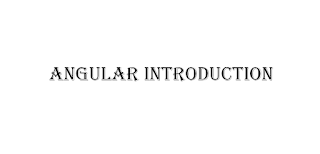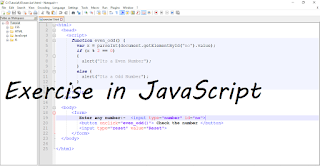Simple Program Using TypeScript || Program in TypeScript

In this video,I explained a simple program in TypeScript . Feel free to comment. For more, please subscribe and press the BELL icon. Please visit my Angular Playlist . Please visit my YouTube videos . The code is as follows - simple_program.ts - function simple (msg) { console.log(msg); } var msg = "Hello World ...!!!"; simple(msg); function f1(x) { console.log(x); } var x = "This is my second function in typescript"; f1(x); function f2(a) { console.log(a); } var a = 10 + 20; f2(a);