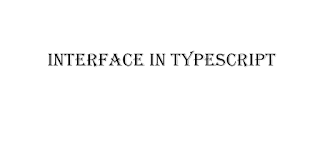Directive in Angular || ngFor Angular Fundamentals

In this video,I explained directive in Angular. Feel free to comment and like the video. For more, please subscribe and press the BELL icon. Please visit my Angular Playlist . Please visit my YouTube Videos . #directive #ngFor #angular The code is as follows - ts file - import { Component } from '@angular/core'; @Component ({ selector: 'courses', template: ` <ul start=5> <li *ngFor= "let course of courses"> {{ course }} </li> </ul> ` }) export class CoursesComponent { courses = ["HTML", "CSS","JS","PHP","AJS"]; }