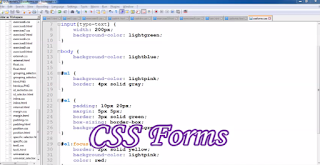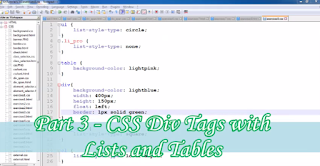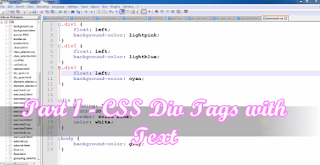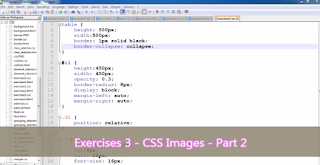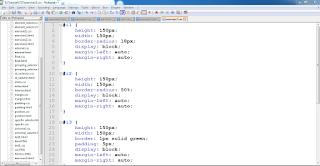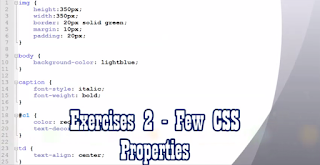Daily Blog with Anik || Exercises on CSS Horizontal Bar

In this video,I explained the Exercises on CSS Horizontal Bar . Feel free to comment. For more, please subscribe and press the BELL icon. Please visit my CSS Playlist . Please link, comment, share and subscribe. The code is as follows - HTML File - <html> <head> <title> Exercises 11 </title> <link rel="stylesheet" href="exercises11.css"> </head> <body> <ul> <li> <a href="https://www.youtube.com/channel/UCKY176mHESTCI1QderHdOdg/featured"> Home </a> </li> <li> <a href="https://www.youtube.com/channel/UCKY176mHESTCI1QderHdOdg/videos"> Videos </a> </li> <li> <a href="https://www.youtube.com/watch?v=_eBkBm4ZM94&list=PLuxTWd0ziEhpfOPBK-CuyZcxviDkEIdvZ"> HTML Playlist </a> </li> <li> <a href="https://www.youtube.com/watch?...